Description
Visual Studio Code (VS Code) is a popular, lightweight code editor that provides a rich development environment. It supports multiple programming languages and is highly customizable with extensions. Here are some key features and tools available within Visual Studio Code:
Key Features of Visual Studio Code:
- Syntax Highlighting – Provides syntax highlighting for many programming languages, making code easier to read.
- Integrated Git Support – Built-in Git version control integration for efficient code management and version tracking.
- Extensions Marketplace – Access a vast library of extensions to enhance functionality, from language support to tools for frameworks.
- Debugging – Integrated debugger that allows you to set breakpoints, inspect variables, and step through code in real time.
- IntelliSense – Code completion, parameter info, and quick info help you write code faster and with fewer errors.
- Customizable Themes – Customize the editor with a wide range of themes and fonts to fit your preferences.
- Multi-Language Support – Native support for many programming languages like JavaScript, Python, C++, Java, PHP, and more, with extensions for even more languages.
- Live Share – Real-time collaboration feature for pairing coding with others.
- Terminal Integration – Access a built-in terminal to run scripts and commands directly within the editor.
- Remote Development – Ability to work with remote systems or containers, making it ideal for cloud-based projects.
Popular Extensions for Visual Studio Code:
- Python – Adds rich support for Python programming, including linting, debugging, and IntelliSense.
- Prettier – Code formatter for maintaining consistent style across your project.
- ESLint – Linter for JavaScript and TypeScript that helps enforce coding standards.
- Docker – Tools to manage and work with Docker containers directly from within VS Code.
- Live Server – Launch a local development server with live reload for static and dynamic pages.
- Bracket Pair Colorizer – Helps visualize code structure by color-coding paired brackets.
- Path Intellisense – Autocompletes file paths in your code, making navigation easier.
- Jupyter – Support for running and editing Jupyter Notebooks in VS Code, great for data science projects.
- Markdown All in One – A feature-rich extension for editing and previewing markdown files.
- Vetur – A full-featured extension for Vue.js development.

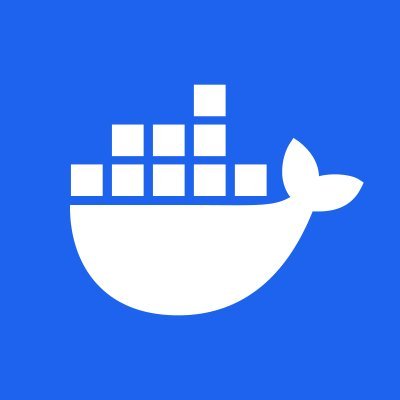

Godfrey –
Visual Studio Code is simply brilliant! I love its intuitive interface, extensive customization options, and the vast number of extensions available. It makes coding a truly enjoyable and efficient experience.
Dan –
Visual Studio Code is simply fantastic! It’s versatile, fast, and the extensions available make my coding experience so much more efficient and enjoyable. I love the intuitive interface and the way it streamlines my workflow. This is easily the best editor I’ve used.
Kunle –
Visual Studio Code is an amazing text editor that I enjoy using every day. The interface is clean and intuitive, and there are so many helpful extensions available that allow me to customize it to my specific needs. It’s made coding much more efficient and enjoyable, and I appreciate the constant updates and improvements.
Kelechi –
Visual Studio Code is an absolute joy to use, offering a clean interface, incredible extension support, and seamless integration with various programming languages, making coding a much smoother and more efficient experience.
Asuquo –
Visual Studio Code is simply fantastic. The interface is clean and intuitive, making coding a breeze. The extensions are incredibly useful and adaptable to almost any project, providing a wealth of features that streamline development. It’s lightweight and fast, yet surprisingly powerful, making it an excellent choice for both beginners and experienced developers alike.
Aisha –
Visual Studio Code is a fantastic text editor. It’s customizable, efficient, and the extensions available make it incredibly versatile for any coding project I undertake. I’ve found it to be an invaluable tool for my development workflow.
Jumai –
I absolutely love Visual Studio Code! It’s incredibly versatile, easily handles all my coding projects with its intuitive interface and rich set of features. The extensions are fantastic, making it easy to customize my workflow and boost productivity. This tool has streamlined my development process and I can’t imagine coding without it.