Description
Docker is a powerful tool for containerization, which helps developers package applications and their dependencies into a standardized unit, called a container. Below are some essential Docker-related tools that enhance its functionality and use cases:
1. Docker Desktop
- Description: A native desktop application that enables you to build and share containerized applications. It provides a user-friendly interface for managing containers and images on Windows and macOS.
2. Docker Compose
- Description: A tool that allows you to define and manage multi-container applications. It uses YAML files to configure services, networks, and volumes for complex applications.
3. Docker Swarm
- Description: Docker’s native clustering and orchestration tool, enabling you to deploy, manage, and scale containers in a clustered environment. It helps you manage a group of Docker hosts as a single virtual host.
4. Docker Hub
- Description: A cloud-based repository where you can share, store, and access Docker images. Docker Hub hosts millions of public and private repositories and is commonly used for pulling base images.
5. Docker Registry
- Description: A service for storing and distributing Docker images. You can set up your own registry for private images or use the public Docker Hub.
6. Docker CLI (Command Line Interface)
- Description: The primary tool for interacting with Docker. It allows you to execute commands to build, run, and manage containers and images from the terminal.
7. Portainer
- Description: A web-based user interface for managing Docker containers and services. It allows you to monitor and manage Docker hosts and containers with ease, making it accessible for users who prefer not to use the command line.
8. Docker Machine
- Description: A tool for creating and managing Docker hosts on different platforms, including local machines, cloud providers, and virtual machines. It allows you to set up Docker environments on various infrastructure platforms.
9. Docker Networking Tools
- Description: Docker provides several network drivers like bridge, host, and overlay to create and manage networking for containers. Tools and commands within Docker help manage container network configurations.
10. Dive
- Description: A tool that helps you explore Docker images in detail. Dive allows you to inspect the layers of an image, see its contents, and understand how efficient an image is.

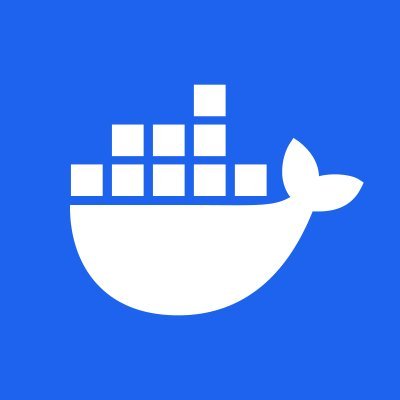

Zainab –
Docker has revolutionized my development workflow. It simplifies environment setup, ensures consistency across different machines, and makes deployment a breeze. It’s an invaluable tool that has significantly boosted my productivity.
Obioma –
Docker has revolutionized my workflow. The ability to package applications into containers simplifies deployment and ensures consistency across different environments. It has significantly improved collaboration within my team and sped up our development cycles.
Affiong –
Docker simplified my development workflow immensely. Deploying applications is now so much faster and more consistent across different environments, making collaboration a breeze and significantly reducing deployment headaches.
Waheed –
Docker has streamlined my development workflow immensely. Building and deploying applications is now significantly faster and easier, allowing me to focus on innovation and delivering value. The consistency it provides across different environments is invaluable.
Fatimoh –
Docker has revolutionized my development workflow, simplifying deployment and ensuring consistency across different environments. It’s made managing complex applications significantly easier and more efficient.
Ganiyu –
Docker has revolutionized my development workflow. It allows me to package applications with all their dependencies into standardized units, ensuring consistency across different environments from development to production. Deployment is now significantly easier and faster, and I can manage resources efficiently.
Oluwakemi –
Docker has drastically simplified our deployment process. It allows us to package and run our applications consistently across different environments, leading to faster development cycles and fewer headaches related to configuration issues. The ease of use and the powerful isolation capabilities have significantly improved our workflow.