Description
Canva is a versatile design tool that offers a variety of features and tools for creating visual content. Here are some key software tools and features within Canva:
- Design Templates: Canva offers thousands of pre-made templates for social media posts, presentations, flyers, posters, business cards, and more, making it easy for users to start designing.
- Drag-and-Drop Interface: A user-friendly interface that allows users to easily add, arrange, and customize elements by simply dragging and dropping them into their designs.
- Text Tools: Canva provides a wide selection of fonts and text formatting options, including the ability to add text effects such as shadows, outlines, and spacing adjustments.
- Photo Editor: Built-in editing tools that allow users to crop, filter, adjust brightness, contrast, and apply other photo enhancements directly within the platform.
- Stock Photos & Icons: Access to millions of high-quality stock photos, icons, illustrations, and videos, which can be easily added to designs.
- Brand Kit: A feature for businesses to upload logos, set brand colors, and select fonts, ensuring consistent branding across all design projects.
- Collaboration Features: Canva allows multiple users to collaborate on the same project in real-time, making it ideal for team projects.
- Animation Tools: Canva offers simple animation features to animate text and elements, creating dynamic designs for social media, presentations, and more.
- Canva Pro Features: The premium version of Canva includes additional features such as the ability to resize designs, access to premium templates and elements, and more storage for brand assets.
- Export Options: Canva supports a wide variety of file formats for exporting designs, including PNG, JPG, PDF, and even video formats, allowing users to easily share and print their creations.


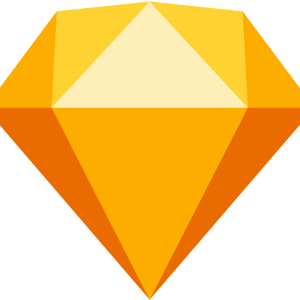


Maxwell –
Canva has revolutionized my creative process! I can easily whip up stunning visuals for my business and personal projects. The interface is intuitive, the templates are diverse, and it’s just a joy to use. Finally, a design tool that empowers non-designers like me to create professional-looking graphics with ease and confidence.
Shakirat –
This tool is incredibly user-friendly and makes creating stunning visuals so simple. I appreciate the vast library of templates and design elements available, which allows me to produce professional-looking graphics for all my needs without any prior design experience. It has streamlined my workflow and helped me elevate the overall quality of my content.
Maxwell –
Canva has revolutionized my design process. The interface is intuitive, the templates are stunning, and I can create professional-looking graphics in minutes. It’s a lifesaver for someone like me who doesn’t have formal design training, allowing me to easily bring my creative visions to life.
Habu –
I absolutely love this design platform! It’s incredibly user-friendly and intuitive, allowing me to create stunning visuals for all my projects with ease. The vast library of templates and graphics makes it simple to get started, and the customization options are fantastic for tailoring everything to my exact needs. This has saved me so much time and effort while elevating the quality of my designs.
Isaac –
I absolutely love this design platform! It’s incredibly user-friendly, even for someone with limited design experience like me. I can quickly create stunning visuals for all my projects, from social media posts to presentations. The vast library of templates and design elements is a huge time-saver, and the intuitive interface makes the whole process enjoyable.