Description
Adobe Photoshop offers many powerful tools for photo editing, graphic design, and digital art. Here are some key tools available within Photoshop:
- Move Tool: Move selections, layers, and objects within your workspace.
- Marquee Tool: Used for making a rectangular, elliptical, single-row, and single-column selection.
- Lasso Tool: A selection tool that allows freehand selection of areas within an image.
- Magic Wand Tool: Selects areas of similar color with one click, perfect for areas with uniform color.
- Crop Tool: Used for trimming and resizing images while maintaining aspect ratios.
- Healing Brush Tool: You can remove imperfections like blemishes or dust spots by blending them with surrounding pixels.
- Clone Stamp Tool: Copies pixels from one area and stamps them over another, which is helpful in duplicating or repairing parts of an image.
- Brush Tool: Used for painting and drawing on images with customizable brush tips, sizes, and opacity.
- Pen Tool: Enables precise selection and drawing of paths that can be converted into selections or shapes.
- Text Tool: Allows you to add text to an image with advanced font, size, and formatting options.
- Gradient Tool: Creates smooth transitions between colors or tonal values within an image.
- Eraser Tool: Used to erase parts of an image or layer, with options for various erasing effects.
- Dodge and Burn Tools: The Dodge tool lightens areas of an image, while the Burn tool darkens areas, typically used for enhancing contrast.
- Blur Tool: Applies a blur effect to soften edges and create a smoother transition between pixels.
- Sharpen Tool: Increases the contrast of pixels to make the image appear sharper.
- Smudge Tool: Blurs or smudges the image to create a paint-like effect.
- History Brush Tool: Allows you to paint back parts of an image from a previous state in the history panel.
- Layer Styles: Adds various effects like drop shadows, glows, and gradients to layers.
- Adjustment Layers: Non-destructive adjustments for color correction, brightness, contrast, and other image properties.
- Content-Aware Fill: Automatically fills in selected areas with matching textures, patterns, and colors, making it ideal for removing objects or filling empty spaces.



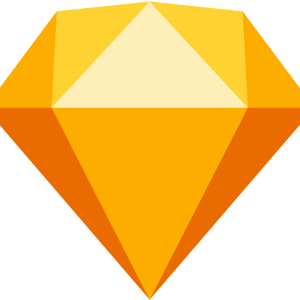

Dayyabu –
Adobe Photoshop is simply incredible. The capabilities it offers for image manipulation and creation are unmatched. I’ve been using it for years and it’s become an indispensable part of my creative workflow, allowing me to bring my visions to life with precision and artistry. It’s truly a powerful and essential tool for any serious digital artist.
Mustapha –
Adobe Photoshop has revolutionized my creative workflow. The depth of features allows me to effortlessly refine images and explore artistic visions I never thought possible. It’s an intuitive and powerful application that consistently delivers professional-grade results, making it an indispensable part of my design process.
Chigozie –
Adobe Photoshop has transformed my creative process, enabling me to bring my visions to life with unparalleled precision and ease. The breadth of features and intuitive interface make complex tasks surprisingly manageable, allowing for endless experimentation and refinement of my work. It’s an essential tool for anyone serious about digital art and image manipulation.
Vivian –
Adobe Photoshop is an amazing software that empowers creativity. It has transformed my design workflow and enabled me to produce stunning visuals with ease. The comprehensive feature set and intuitive interface make it a pleasure to use, unlocking new possibilities for my projects.
Solomon –
Adobe Photoshop has been instrumental in elevating my creative projects. Its extensive features and intuitive interface allow me to bring my visions to life with incredible precision and artistry. I’ve consistently achieved professional results, and it’s become an indispensable part of my workflow.